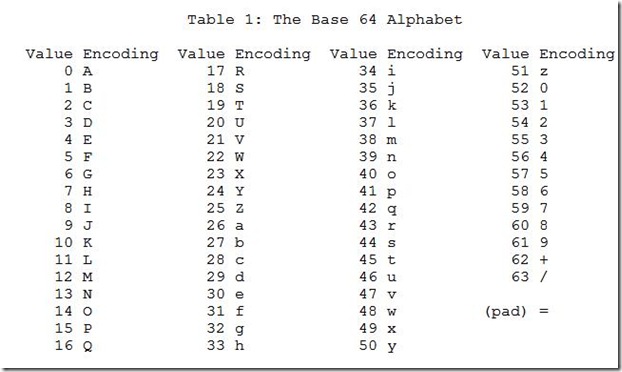Base64 URIs generally take the form of data:image/png;base64,iVBORw0KGgoAAAANSUhEUgAAA... which follows the pattern
data:[<mime type>][;charset=<charset>][;base64],<encoded data>
.
The encoded data is often provided by APIs, conversion tools, and designers.
It can also be provided directly through the javascript FileReader object.
function getbase64(element) {
if (element == null){return;}
if (typeof(element.files) == "undefined"){return;}
if (element.files.length < 1) {return;}
var file = element.files[0];
var reader = new FileReader();
reader.readAsDataURL(file);
reader.onload = function () {
// Do some thing with the result
document.getElementById("base64content").innerText = reader.result;
};
}
Easy enough... Let's try it with a file.